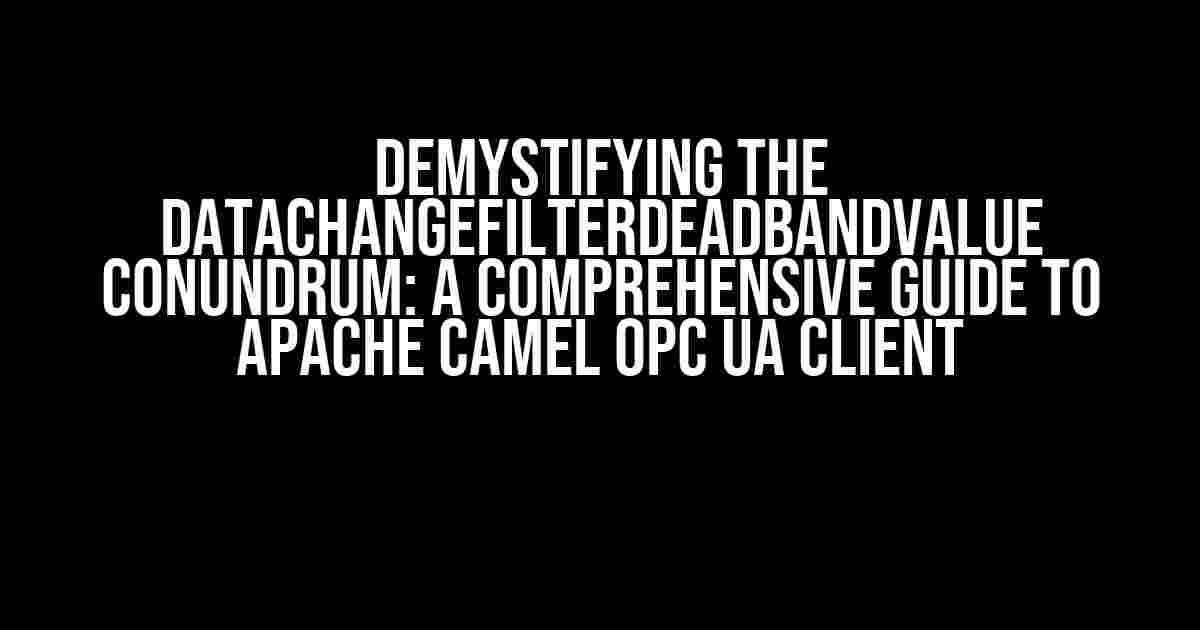The Mystery Unfolds: Why Isn’t DataChangeFilterDeadbandValue Working?
Are you tired of wrestling with the Apache Camel OPC UA Client, only to find that the `dataChangeFilterDeadbandValue` key refuses to cooperate? You’re not alone! In this article, we’ll embark on a quest to unravel the enigma surrounding this seemingly innocuous configuration option. Buckle up, folks, as we delve into the intricacies of OPC UA, Apache Camel, and the elusive `dataChangeFilterDeadbandValue` key.
Understanding the OPC UA Landscape
Before we dive into the solutions, it’s essential to understand the OPC UA protocol and its role in industrial automation. OPC UA (Unified Architecture) is a platform-independent, service-oriented architecture that enables data exchange between devices, systems, and applications. In the context of industrial automation, OPC UA acts as a bridge between devices, such as sensors and actuators, and higher-level systems, like MES or ERP.
The Apache Camel OPC UA Client: A Brief Introduction
Apache Camel is an open-source integration framework that enables the connection of various systems, applications, and protocols. The Apache Camel OPC UA Client is a library that provides an OPC UA client implementation, allowing developers to interact with OPC UA servers and devices. This client is built on top of the Eclipse Milo OPC UA stack and provides a robust and flexible way to integrate OPC UA devices into Camel-based applications.
Why Isn’t DataChangeFilterDeadbandValue Working?
The `dataChangeFilterDeadbandValue` key is a configuration option in the Apache Camel OPC UA Client that allows developers to filter out minor changes in data values. This feature is particularly useful when working with noisy or high-frequency data, as it helps reduce the number of unnecessary data updates.
However, when misconfigured or used in conjunction with other OPC UA features, `dataChangeFilterDeadbandValue` can lead to unexpected behavior or, worse, appear not to work at all. So, what’s going wrong?
Before we explore the solutions, let’s identify some common pitfalls and misconceptions that might be hindering the effectiveness of `dataChangeFilterDeadbandValue`:
- Incorrect data type: Ensure that the `dataChangeFilterDeadbandValue` is set to a numerical value (e.g., 0.1, 1, 10) instead of a string.
- Inconsistent unit of measurement: Verify that the `dataChangeFilterDeadbandValue` is specified in the same unit as the data being monitored (e.g., Celsius, Kelvin, etc.).
- Missing or incorrect namespace: Double-check that the OPC UA namespace is correctly configured and matches the one used by the device or server.
- Conflicting filter settings: Be aware that other filter settings, such as `dataChangeFilterTrigger` or `dataChangeFilter DeadbandType`, might interfere with `dataChangeFilterDeadbandValue`. Experiment with different combinations to find the optimal setup.
Solutions and Workarounds
Now that we’ve identified potential pitfalls, let’s explore some solutions and workarounds to get `dataChangeFilterDeadbandValue` working as expected:
1. Configure Deadband Filtering Correctly
To enable deadband filtering, set the `dataChangeFilterDeadbandValue` to a numerical value that represents the minimum allowed change in the data value. For example:
<camel:opc-ua-client xmlns="http://camel.apache.org/schema/spring" uri="opc:tcp://localhost:49320/" dataChangeFilterDeadbandValue="0.5" />
In this example, the `dataChangeFilterDeadbandValue` is set to 0.5, meaning that only changes greater than or equal to 0.5 will trigger a data update.
2. Use Advanced Filtering Options
Apache Camel OPC UA Client provides additional filtering options to fine-tune the data update behavior. Consider using `dataChangeFilterTrigger` to specify the trigger type (e.g., `DataChangeTriggerType.VALUE` or `DataChangeTriggerType.STATUS`) or `dataChangeFilter DeadbandType` to set the deadband type (e.g., `DeadbandType.ABSOLUTE` or `DeadbandType.RELATIVE`):
<camel:opc-ua-client xmlns="http://camel.apache.org/schema/spring" uri="opc:tcp://localhost:49320/" dataChangeFilterDeadbandValue="0.5" dataChangeFilterTrigger="DataChangeTriggerType.VALUE" dataChangeFilterDeadbandType="DeadbandType.RELATIVE" />
3. Implement Custom Filtering Logic
If the built-in filtering options are insufficient, consider implementing custom filtering logic using Camel’s `Processor` API. This allows you to write custom Java code to filter and manipulate the data:
<camel:processor id="customFilter">
<camel:inline>
<java>
// Custom filtering logic goes here
// ...
</java>
</camel:inline>
</camel:processor>
4. Verify OPC UA Server Configuration
Sometimes, the issue lies not with the Camel client but with the OPC UA server configuration. Ensure that the server is properly configured to support deadband filtering and that the `dataChangeFilterDeadbandValue` is compatible with the server’s data type and unit of measurement.
Troubleshooting and Optimization
When faced with issues related to `dataChangeFilterDeadbandValue`, follow these troubleshooting steps:
- Verify the OPC UA namespace and device configuration.
- Check the Camel logs for errors or warnings related to the OPC UA client.
- Use a OPC UA client tool, such as UA Expert, to test the connection and data retrieval.
- Experiment with different `dataChangeFilterDeadbandValue` settings to find the optimal value.
Optimization Techniques
To optimize the performance and efficiency of your OPC UA-based application:
- Use a reasonable `dataChangeFilterDeadbandValue` to reduce the number of unnecessary data updates.
- Implement caching or buffering to minimize the load on the OPC UA server.
- Use Camel’s routing and routing slip patterns to optimize data processing and filtering.
- Monitor and analyze performance metrics to identify bottlenecks and optimize accordingly.
Conclusion
The `dataChangeFilterDeadbandValue` key is a powerful tool in the Apache Camel OPC UA Client, but it can be finicky when not properly configured or used in conjunction with other OPC UA features. By understanding the underlying OPC UA protocol, avoiding common pitfalls, and implementing custom filtering logic, you can unlock the full potential of `dataChangeFilterDeadbandValue` and create a robust, efficient, and scalable industrial automation solution.
| Keyword | Explanation |
|---|---|
| dataChangeFilterDeadbandValue | A configuration option in Apache Camel OPC UA Client that filters out minor changes in data values. |
| OPC UA | A platform-independent, service-oriented architecture that enables data exchange between devices, systems, and applications. |
| Apache Camel | An open-source integration framework that enables the connection of various systems, applications, and protocols. |
By following the guidelines and solutions outlined in this article, you’ll be well on your way to mastering the `dataChangeFilterDeadbandValue` key and unlocking the full potential of Apache Camel OPC UA Client. Happy integrating!
Frequently Asked Question
Get to the bottom of why the dataChangeFilterDeadbandValue key isn’t working as expected with Apache Camel OPC UA Client.
What is the purpose of the dataChangeFilterDeadbandValue key in Apache Camel OPC UA Client?
The dataChangeFilterDeadbandValue key is used to specify the minimum change in value required to trigger a data change notification in OPC UA. It’s a Deadband filter that helps reduce the noise in data changes by only sending notifications when the value has changed by at least the specified amount.
Why isn’t the dataChangeFilterDeadbandValue key working as expected in my Apache Camel OPC UA Client application?
Check if you’ve correctly configured the OPC UA client and the deadband filter in your Apache Camel application. Ensure that the dataChangeFilterDeadbandValue key is properly set in the URI options, and that the OPC UA server is configured to support deadband filtering. Also, verify that the data type of the deadband value matches the data type of the item being monitored.
Can I use the dataChangeFilterDeadbandValue key in combination with other filters in Apache Camel OPC UA Client?
Yes, you can combine the dataChangeFilterDeadbandValue key with other filters, such as the dataChangeFilterTrigger option, to create more complex filtering rules. This allows you to fine-tune the data change notifications to suit your specific application requirements.
How does the dataChangeFilterDeadbandValue key affect the performance of my Apache Camel OPC UA Client application?
The dataChangeFilterDeadbandValue key can significantly impact the performance of your application by reducing the number of data change notifications sent over the network. This can lead to improved system performance, reduced network traffic, and lower resource utilization.
Are there any specific OPC UA server configurations required to support the dataChangeFilterDeadbandValue key in Apache Camel OPC UA Client?
Yes, the OPC UA server must support the Deadband filter and be configured to enable it. Check the OPC UA server’s documentation for specific configuration settings and ensure that the server is properly configured to support Deadband filtering.