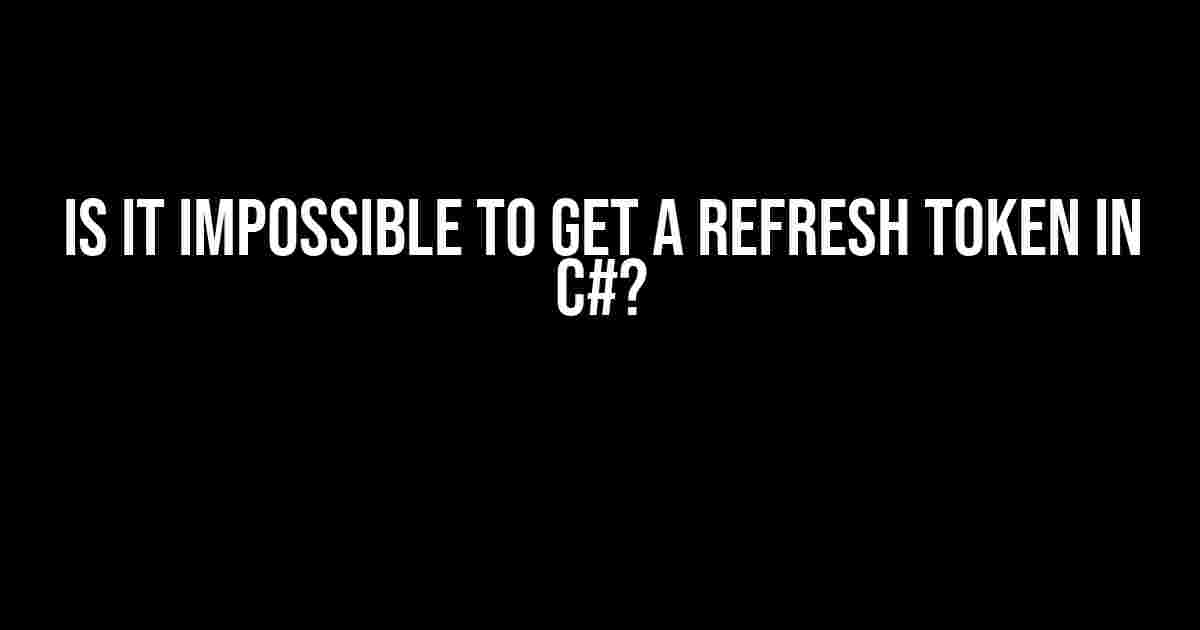Are you struggling to get a refresh token in C#? Have you been searching for hours, scouring the internet for a solution that just doesn’t seem to exist? Well, fear not, dear developer, because today we’re going to tackle this question head-on and provide you with a comprehensive guide on how to get a refresh token in C#.
What is a Refresh Token?
Before we dive into the details, let’s take a step back and understand what a refresh token is. A refresh token is a special type of token used in OAuth 2.0, a popular authorization framework. When a client (your application) requests access to a protected resource (an API, for example), the authorization server issues an access token. However, this access token has a limited lifespan, typically ranging from a few minutes to several hours.
When the access token expires, the client needs to obtain a new one to continue accessing the protected resource. This is where the refresh token comes in. The refresh token is a long-lived token that can be used to obtain a new access token when the current one expires. Think of it as a “get out of jail free” card that allows your application to seamlessly continue accessing the protected resource without disturbing the user.
The Problem: Getting a Refresh Token in C#
So, why is it so hard to get a refresh token in C#? Well, there are a few reasons:
- Lack of documentation: The OAuth 2.0 specification is extensive, but it doesn’t provide clear guidance on how to obtain a refresh token in C#.
- Implementation nuances: Each authorization server (Google, Facebook, Azure, etc.) has its own unique implementation of OAuth 2.0, which can make it difficult to find a one-size-fits-all solution.
- C# library limitations: Many C# libraries and frameworks (such as IdentityServer) don’t provide explicit support for refresh tokens, leaving developers to fend for themselves.
Solution: Obtaining a Refresh Token in C#
Now that we’ve identified the problem, let’s dive into the solution. To obtain a refresh token in C#, you’ll need to follow these steps:
- Register your application: Register your application with the authorization server (e.g., Google, Facebook, Azure) to obtain a client ID and client secret.
- Redirect the user to the authorization server: Redirect the user to the authorization server’s authorization endpoint, specifying the client ID, response type (code), and redirect URI.
- Handle the authorization code: When the user grants access, the authorization server redirects the user back to your application with an authorization code. Handle this code by exchanging it for an access token and refresh token.
- Store the refresh token: Store the refresh token securely, using a secure storage mechanism such as a secure token store or encrypted storage.
- Use the refresh token to obtain a new access token: When the access token expires, use the refresh token to obtain a new access token.
Example Code: Obtaining a Refresh Token in C# using HttpClient
using System;
using System.Net.Http;
using System.Text;
class RefreshTokenExample
{
static async Task Main(string[] args)
{
// Client ID and client secret obtained during registration
string clientId = "your_client_id";
string clientSecret = "your_client_secret";
// Authorization server's authorization endpoint
string authorizationEndpoint = "https://example.com/oauth2/authorize";
// Redirect URI
string redirectUri = "https://example.com/callback";
// Authorization code obtained after user grants access
string authorizationCode = "your_authorization_code";
// Exchange authorization code for access token and refresh token
using (var httpClient = new HttpClient())
{
var request = new HttpRequestMessage(HttpMethod.Post, authorizationEndpoint)
{
Content = new StringContent($"grant_type=authorization_code&code={authorizationCode}&redirect_uri={redirectUri}", Encoding.UTF8, "application/x-www-form-urlencoded")
};
request.Headers.Authorization = new AuthenticationHeaderValue("Basic", Convert.ToBase64String($" clientId:clientSecret"));
var response = await httpClient.SendAsync(request);
response.EnsureSuccessStatusCode();
var responseBody = await response.Content.ReadAsStringAsync();
var tokenResponse = JsonConvert.DeserializeObject<TokenResponse>(responseBody);
// Store the refresh token securely
StoreRefreshToken(tokenResponse.RefreshToken);
// Use the access token to access the protected resource
using (var protectedResourceClient = new HttpClient())
{
protectedResourceClient.DefaultRequestHeaders.Authorization = new AuthenticationHeaderValue("Bearer", tokenResponse.AccessToken);
var protectedResourceResponse = await protectedResourceClient.GetAsync("https://example.com/protected-resource");
protectedResourceResponse.EnsureSuccessStatusCode();
}
}
}
static void StoreRefreshToken(string refreshToken)
{
// Implement secure storage mechanism to store the refresh token
}
}
class TokenResponse
{
public string AccessToken { get; set; }
public string RefreshToken { get; set; }
public int ExpiresIn { get; set; }
}
Common Pitfalls and Troubleshooting
When obtaining a refresh token in C#, you may encounter some common pitfalls. Here are a few to watch out for:
| Pitfall | Description | Solution |
|---|---|---|
| Invalid client ID or client secret | Using an invalid client ID or client secret will result in authorization failures. | Double-check your client ID and client secret, and ensure they are correct and properly configured. |
| Incorrect authorization endpoint | Using the wrong authorization endpoint will result in authorization failures. | Verify the authorization endpoint URL and ensure it matches the one provided by the authorization server. |
| Missing or invalid redirect URI | A missing or invalid redirect URI will prevent the authorization server from redirecting the user back to your application. | Ensure the redirect URI is properly configured and matches the one registered with the authorization server. |
| Insufficient permissions | Requesting insufficient permissions will result in authorization failures. | Review the permissions required by your application and ensure they are sufficient for the protected resource. |
Conclusion
In conclusion, obtaining a refresh token in C# is not impossible, but it does require careful attention to detail and a solid understanding of OAuth 2.0. By following the steps outlined in this article, you should be able to successfully obtain a refresh token and use it to access protected resources. Remember to store the refresh token securely, and troubleshoot common pitfalls that may arise during the process.
Now, go forth and conquer the world of OAuth 2.0!
Frequently Asked Question
Getting a refresh token in C# can be a bit of a puzzle, but don’t worry, we’ve got you covered! Here are some frequently asked questions to help you out:
Is it really impossible to get a refresh token in C#?
No way, José! It’s not impossible, but it can be a bit tricky. You’ll need to use the correct configuration and Flow in your C# application to receive a refresh token.
What’s the correct Flow to get a refresh token in C#?
You should use the Authorization Code Flow with PKCE (Proof Key for Code Exchange). This flow is specifically designed for native apps, like your C# application, and allows you to receive a refresh token.
How do I implement the Authorization Code Flow with PKCE in C#?
You can use a library like IdentityModel.OidcClient to simplify the process. Just install the NuGet package, create an instance of the OidcClient, and use the PrepareRequestAsync method to generate the authorization URL. Then, exchange the authorization code for an access token and refresh token using the TokenEndpointAsync method.
What’s the purpose of the refresh token in C#?
The refresh token allows your C# application to obtain a new access token when the current one expires. This way, you can maintain a long-lived session with the authorization server without prompting the user to re-authenticate every time the access token expires.
Can I store the refresh token securely in C#?
Yes, you can store the refresh token securely in C# using a secure storage mechanism like the Windows Data Protection API (DPAPI) or a hardware security module (HSM). Make sure to follow best practices for secure storage and handling of sensitive data.