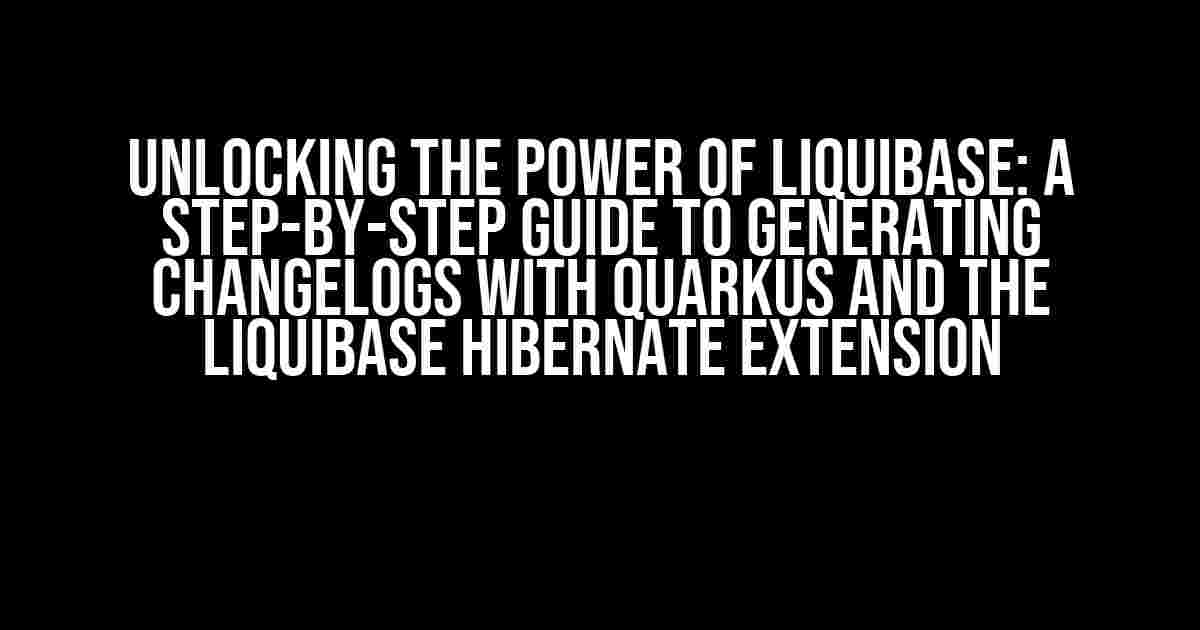Are you tired of manually creating and managing database changelogs? Look no further! In this comprehensive guide, we’ll show you how to generate Liquibase changelogs with Quarkus using the Liquibase Hibernate extension. By the end of this article, you’ll be equipped with the knowledge to automate database migrations and streamline your development workflow.
- What is Liquibase?
- What is Quarkus?
- What is the Liquibase Hibernate Extension?
- Prerequisites
- Step 1: Create a Quarkus Project
- Step 2: Add Dependencies
- Step 3: Configure Liquibase
- Step 4: Create a Hibernate Entity
- Step 5: Generate the Liquibase Changelog
- Step 6: Run the Application
- The Generated Changelog
- Conclusion
What is Liquibase?
Liquibase is an open-source database change management tool that provides a flexible and efficient way to manage database schema changes. It enables you to track, version, and deploy database changes across different environments, ensuring that your database is always in sync with your application code.
What is Quarkus?
Quarkus is a Kubernetes-native Java framework that enables you to build lightweight, fast, and efficient applications. It provides a set of libraries and tools that make it easy to develop cloud-native applications. Quarkus is an excellent choice for building modern web applications, and when combined with Liquibase, it provides a robust solution for managing database schema changes.
What is the Liquibase Hibernate Extension?
The Liquibase Hibernate extension is a plugin that integrates Liquibase with Hibernate, a popular Java-based ORM (Object-Relational Mapping) tool. This extension enables you to generate Liquibase changelogs from your Hibernate entities, making it easy to manage database schema changes as part of your application development lifecycle.
Prerequisites
Before we dive into the tutorial, make sure you have the following prerequisites installed:
- Java 11 or later
- Maven 3.6.0 or later
- Quarkus 2.5.0 or later
- Liquibase 4.3.2 or later
- Hibernate 5.4.20 or later
Step 1: Create a Quarkus Project
First, create a new Quarkus project using the following command:
mvn io.quarkus:quarkus-maven-plugin:2.5.0.Final:create \
-DprojectGroupId=com.example \
-DprojectArtifactId=quarkus-liquibase-example \
-DprojectVersion=1.0.0 \
-DclassName="com.example.quarkus.liquibase.example.QuarkusLiquibaseExample"
This will create a new Quarkus project with the specified group ID, artifact ID, and version.
Step 2: Add Dependencies
In the `pom.xml` file, add the following dependencies:
<dependencies>
<dependency>
<groupId>io.quarkus</groupId>
<artifactId>quarkus-hibernate-orm</artifactId>
</dependency>
<dependency>
<groupId>org.liquibase</groupId>
<artifactId>liquibase-core</artifactId>
</dependency>
<dependency>
<groupId>org.liquibase</groupId>
<artifactId>liquibase-hibernate</artifactId>
</dependency>
</dependencies>
These dependencies will enable us to use Hibernate ORM, Liquibase core, and the Liquibase Hibernate extension.
Step 3: Configure Liquibase
In the `application.properties` file, add the following configuration:
liquibase.change-log=classpath:/db/changelog/db.changelog-master.xml liquibase.url=jdbc:postgresql://localhost:5432/mydb liquibase.username=myuser liquibase.password=mypassword liquibase.hibernate.dialect=org.hibernate.dialect.PostgreSQLDialect
This configuration tells Liquibase to use the `db.changelog-master.xml` file as the changelog, connects to a PostgreSQL database, and uses the Hibernate dialect for PostgreSQL.
Step 4: Create a Hibernate Entity
Create a new Java class `User.java` in the `com.example.quarkus.liquibase.example` package:
@Entity
public class User {
@Id
@GeneratedValue(strategy = GenerationType.IDENTITY)
private Long id;
private String name;
private String email;
// getters and setters
}
This simple entity represents a user with an ID, name, and email.
Step 5: Generate the Liquibase Changelog
The magic happens here! Create a new Java class `LiquibaseGenerator.java` in the `com.example.quarkus.liquibase.example` package:
@QuarkusApplication
public class LiquibaseGenerator {
@Inject
HibernateEntityManagerFactory entityManagerFactory;
public static void main(String[] args) {
Quarkus.run(LiquibaseGenerator.class);
}
@QuarkusLifecycle
public void generateLiquibaseChangelog() {
Connection connection = entityManagerFactory.getConnectionProvider().getConnection();
Database database = DatabaseFactory.getInstance().findCorrectDatabaseImplementation(new OfflineConnection(connection));
Liquibase liquibase = new Liquibase("db/changelog", new FileSystemResourceAccessor(), database);
liquibase.setChangeLogFile("db/changelog/db.changelog-master.xml");
liquibase.update(new Contexts());
}
}
This class uses the Quarkus Hibernate extension to create a Hibernate entity manager factory, connects to the database, and generates the Liquibase changelog using the Hibernate entities.
Step 6: Run the Application
Run the Quarkus application using the following command:
mvn quarkus:dev
This will start the Quarkus application, and the `LiquibaseGenerator` class will generate the Liquibase changelog based on the Hibernate entities.
The Generated Changelog
After running the application, you’ll find the generated `db.changelog-master.xml` file in the `src/main/resources` directory:
<?xml version="1.0" encoding="UTF-8"?>
<databaseChangeLog
xmlns="http://www.liquibase.org/xml/ns/dbchangelog"
xmlns:xsi="http://www.w3.org/2001/XMLSchema-instance"
xsi:schemaLocation="http://www.liquibase.org/xml/ns/dbchangelog
http://www.liquibase.org/xml/ns/dbchangelog/dbchangelog-3.1.xsd">
<changeSet id="1" author="quarkus-liquibase-example">
<createTable tableName="USER">
<column name="ID" type="BIGINT">
<constraints primaryKey="true" nullable="false"/>
</column>
<column name="NAME" type="VARCHAR(255)"/>
<column name="EMAIL" type="VARCHAR(255)"/>
</createTable>
</changeSet>
</databaseChangeLog>
This changelog contains a single changeset that creates a `USER` table with columns for `ID`, `NAME`, and `EMAIL`.
Conclusion
In this article, we’ve demonstrated how to generate Liquibase changelogs with Quarkus using the Liquibase Hibernate extension. By following these steps, you can automate database schema changes and streamline your development workflow. Remember to adapt this guide to your specific use case and requirements.
| Technologies | Versions |
|---|---|
| Java | 11 or later |
| Maven | 3.6.0 or later |
| Quarkus | 2.5.0 or later |
| Liquibase | 4.3.2 or later |
| Hibernate | 5.4.20 or later |
We hope you found this guide helpful! If you have any questions or feedback, feel free to leave a comment below.
Further Reading
Happy coding!
Here are 5 Questions and Answers about “How to generate Liquibase changelogs with Quarkus using the Liquibase Hibernate extension?” in English language with a creative voice and tone:
Frequently Asked Question
Are you struggling to generate Liquibase changelogs with Quarkus using the Liquibase Hibernate extension? Worry no more! We’ve got you covered with these Frequently Asked Questions.
Q1: What is the Liquibase Hibernate extension, and how does it help with changelog generation?
The Liquibase Hibernate extension is a powerful tool that leverages the power of Hibernate to automatically generate Liquibase changelogs for your Quarkus application. It analyzes your Hibernate mapping and generates the necessary changelogs to keep your database up-to-date, saving you time and effort.
Q2: How do I configure the Liquibase Hibernate extension in my Quarkus project?
To configure the Liquibase Hibernate extension, you’ll need to add the `liquibase-hibernate` dependency to your `pom.xml` file, and then set up the `liquibase.hibernate` configuration in your `application.properties` file. You can also customize the extension’s behavior by setting various properties, such as the `hibernate. dialect` and `hibernate.generated.sql.schema`.
Q3: Can I customize the changelog generation process using the Liquibase Hibernate extension?
Yes, you can customize the changelog generation process to suit your needs. The Liquibase Hibernate extension provides various customization options, such as filtering out certain database objects, specifying the change log file format, and even using custom changelog generators. You can also use Liquibase’s built-in features, such as changelog parameters and preprocessors, to further customize the generation process.
Q4: How do I integrate the Liquibase Hibernate extension with my Quarkus application’s build process?
To integrate the Liquibase Hibernate extension with your Quarkus application’s build process, you’ll need to configure the `liquibase-maven-plugin` in your `pom.xml` file. This plugin executes the Liquibase Hibernate extension during the build process, generating the changelogs and applying them to your database. You can also use the `quarkus.liquibase.hibernate` configuration property to customize the extension’s behavior during the build process.
Q5: Are there any best practices I should follow when using the Liquibase Hibernate extension with Quarkus?
Yes, there are several best practices to keep in mind when using the Liquibase Hibernate extension with Quarkus. These include using a separate database schema for your changelogs, regularly reviewing and testing your changelogs, and using Liquibase’s built-in features, such as changelog tags and rollbacks, to manage your database changes effectively.