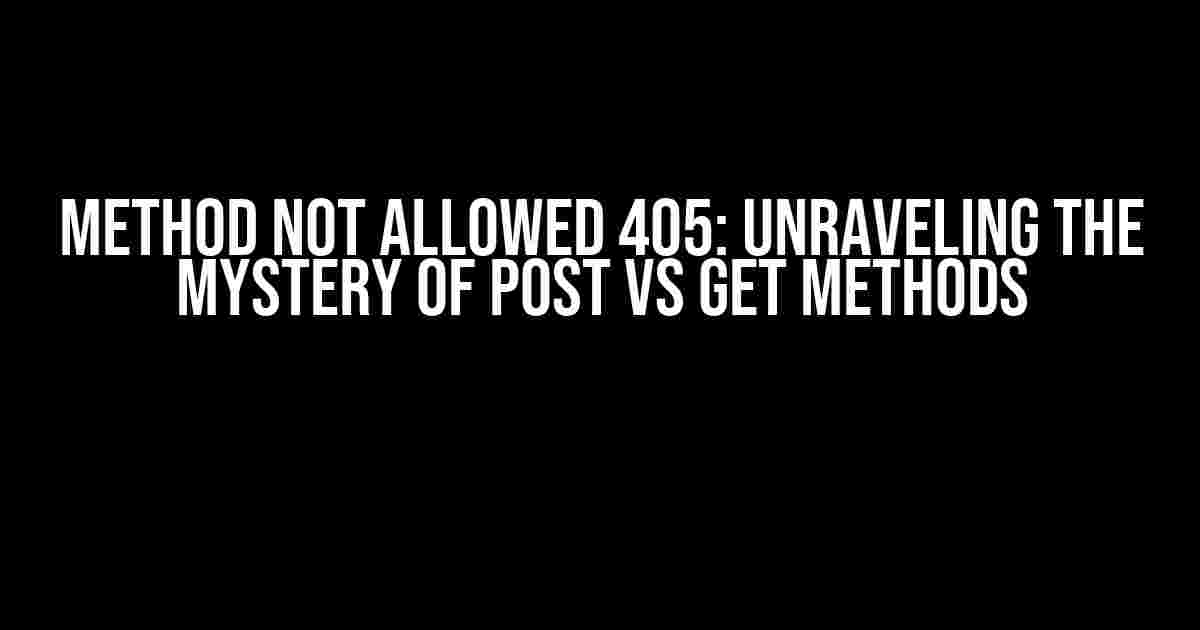Have you ever encountered the frustrating “405 Method Not Allowed” error while trying to send a request to a server? You’re not alone! This error can be particularly vexing, especially when you’re sure you’ve done everything right. But fear not, dear developer, for we’re about to dive into the world of HTTP methods and explore why your POST requests might be getting rejected, while GET requests are working just fine.
Understanding HTTP Methods: A Quick Refresher
Before we delve into the nitty-gritty of the 405 error, let’s quickly review the basics of HTTP methods. You see, HTTP (Hypertext Transfer Protocol) is the foundation of the web, and it’s built upon a set of request methods that enable communication between clients and servers. The most commonly used HTTP methods are:
- GET: Retrieves data from a server. It’s the most commonly used method and is used to fetch resources, such as HTML pages, images, and JSON data.
- POST: Sends data to a server to create or update a resource. This method is often used for submitting forms, creating new records, or updating existing ones.
- PUT: Updates a resource on a server. It’s similar to POST, but it’s used to update an existing resource instead of creating a new one.
- DELETE: Deletes a resource from a server. Its purpose is self-explanatory!
The 405 Method Not Allowed Error: What’s Going On?
So, why does the 405 error occur? It’s quite simple, really. When a client (like your web browser or mobile app) sends a request to a server using an unsupported HTTP method, the server responds with a 405 error. This error is a way of saying, “Hey, I don’t support that method!”
In our case, the 405 error is happening because the server is not allowing POST requests, but GET requests are working just fine. But why is that?
Server Configuration: The Culprit Behind the 405 Error
The reason behind the 405 error lies in the server configuration. You see, servers are configured to accept specific HTTP methods for specific resources. For example, a server might allow GET requests for retrieving data but not allow POST requests for updating or creating resources.
In some cases, the server might be configured to allow POST requests, but the request is being sent to a resource that doesn’t support POST. For instance, trying to send a POST request to a static HTML page will result in a 405 error, as static HTML pages don’t support POST requests.
To fix the 405 error, you need to identify the server configuration issue and adjust it accordingly. Here are some common scenarios and their solutions:
| Scenario | Solution |
|---|---|
| Server doesn’t support POST requests | Configure the server to allow POST requests for the specific resource |
| POST request sent to a static HTML page | Send the POST request to a server-side script or API that supports POST |
| Incorrect HTTP method used | Verify the correct HTTP method is being used and adjust it accordingly |
Client-Side Issues: Don’t Forget to Check Your Code!
While server configuration is often the culprit behind the 405 error, it’s essential to verify that your client-side code is correct, too. Here are some things to check:
- Verify the HTTP method: Double-check that you’re using the correct HTTP method in your request. Are you using `axios.post()` or `fetch()` with `method: ‘POST’`?
- Check the request headers: Ensure that the request headers are set correctly. For example, if you’re sending JSON data, make sure the `Content-Type` header is set to `application/json`.
- Inspect the request body: Verify that the request body is being sent correctly. Are you using `JSON.stringify()` to convert your data to JSON?
Here’s an example of a correct POST request using `fetch()`:
fetch('https://example.com/api/create-user', {
method: 'POST',
headers: {
'Content-Type': 'application/json'
},
body: JSON.stringify({
name: 'John Doe',
email: 'johndoe@example.com'
})
})
.then(response => response.json())
.then(data => console.log(data))
.catch(error => console.error('Error:', error));
Conclusion: Demystifying the 405 Method Not Allowed Error
In conclusion, the 405 Method Not Allowed error is a common issue that occurs when a client sends a request to a server using an unsupported HTTP method. By understanding the basics of HTTP methods, identifying server configuration issues, and verifying client-side code, you can resolve this error and ensure seamless communication between your client and server.
Remember, when in doubt, inspect your request, verify the server configuration, and adjust your code accordingly. With practice and patience, you’ll become a master of HTTP methods and error resolution!
Additional Resources
Need more information on HTTP methods or error resolution? Check out these resources:
Frequently Asked Question
Get the inside scoop on Method Not Allowed 405 and why it’s not allowing POST methods while GET methods are working just fine!
What is a 405 Method Not Allowed error, and why does it occur?
A 405 Method Not Allowed error occurs when a web server receives a request with a method that it doesn’t support or allows for a particular resource. For instance, a server might only allow GET requests for a specific resource, but not POST requests. This error message is a way for the server to notify the client that the request method is not supported.
Why do GET methods work, but POST methods don’t?
The reason GET methods work, but POST methods don’t, is that the web server is configured to only allow GET requests for a specific resource. This might be due to security concerns or because the server doesn’t need to handle POST requests for that particular resource. When a POST request is sent to a server that only allows GET requests, the server returns a 405 Method Not Allowed error.
How can I fix a 405 Method Not Allowed error?
To fix a 405 Method Not Allowed error, you need to identify the root cause of the issue. Check if the server is correctly configured to allow the request method. If it’s a server-side issue, you might need to contact the server administrator to enable the required method. If it’s a client-side issue, ensure that you’re sending the correct request method and data in your request.
Can I use a different method to achieve the same result?
Yes, depending on the situation, you might be able to achieve the same result using a different method. For example, if you’re trying to send data to a server, you could use a PUT request instead of a POST request. However, it’s essential to understand the differences between HTTP methods and use the correct method for the specific use case.
Is a 405 Method Not Allowed error a security risk?
A 405 Method Not Allowed error itself is not a security risk. However, if an attacker is able to exploit the fact that a server only allows certain methods, they might be able to manipulate the server’s behavior or gain unauthorized access. Therefore, it’s essential to ensure that your server is correctly configured and only allows the necessary methods for each resource.