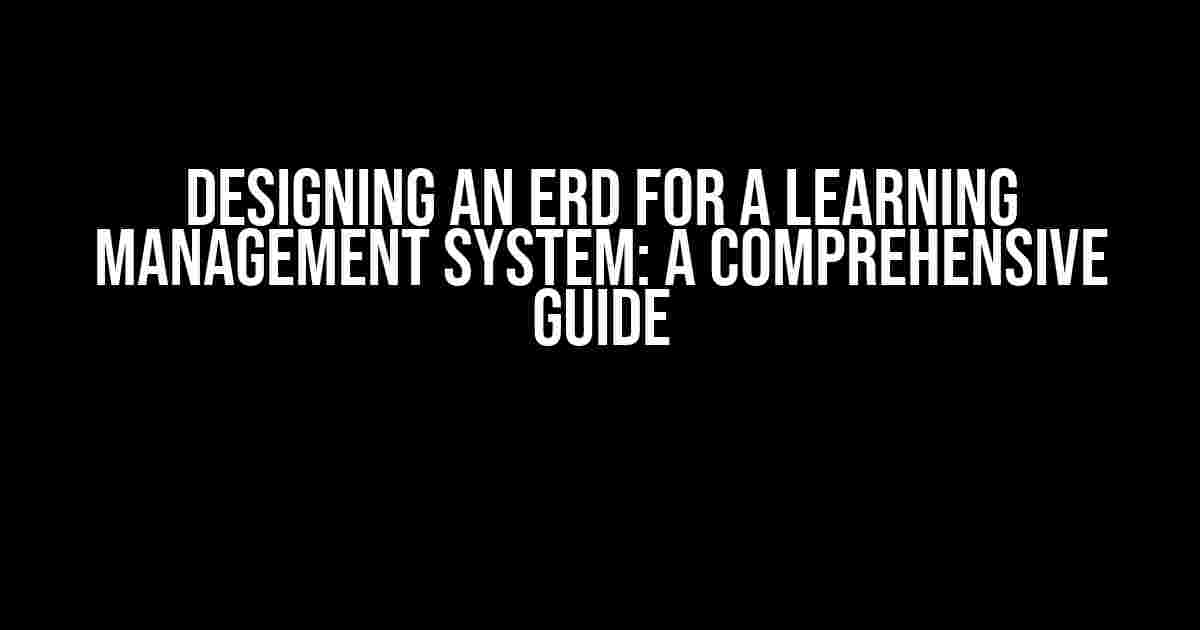Are you building a Learning Management System (LMS) and struggling to design an effective Entity-Relationship Diagram (ERD)? Look no further! In this article, we’ll take you by the hand and walk you through the process of creating an ERD for an LMS that meets your needs.
What is an ERD?
An Entity-Relationship Diagram (ERD) is a visual representation of data entities and their relationships within a system. It’s a crucial step in database design, helping you identify and organize the data structures that will drive your application. In the context of an LMS, an ERD will help you define the relationships between students, instructors, courses, assignments, and other key components.
Benefits of an ERD for an LMS
- Improved data consistency: An ERD ensures data accuracy and consistency across the system.
- Enhanced scalability: A well-designed ERD makes it easier to add new features or modules to your LMS.
- Better decision-making: An ERD provides a clear understanding of the data structures, enabling informed decisions about system development.
- Reduced development time: With a solid ERD in place, developers can focus on building the system rather than figuring out the data relationships.
Key Entities in an LMS ERD
Before we dive into the ERD design, let’s identify the key entities that will make up our LMS:
Student: Represents individual students enrolled in courses.Instructor: Represents instructors who teach courses.Course: Represents individual courses offered through the LMS.Assignment: Represents assignments, quizzes, or other activities within a course.Enrollment: Represents the relationship between a student and a course.Submission: Represents student submissions for assignments or quizzes.
Designing the ERD for an LMS
Now that we’ve identified the key entities, it’s time to create the ERD. We’ll use a simple notation system to represent the relationships between entities:
+---------------+ | Entity | +---------------+ | Attributes | +---------------+ | Relationships | +---------------+
Entity: Student
+---------------+ | Student | +---------------+ | - id (primary key) | - name | - email | - password +---------------+ | Relationships | | - Enrolled in 0..* Courses +---------------+
Entity: Instructor
+---------------+ | Instructor | +---------------+ | - id (primary key) | - name | - email | - password +---------------+ | Relationships | | - Teaches 0..* Courses +---------------+
Entity: Course
+---------------+ | Course | +---------------+ | - id (primary key) | - title | - description | - instructor_id (foreign key) +---------------+ | Relationships | | - Has 0..* Assignments | - Enrolled by 0..* Students +---------------+
Entity: Assignment
+---------------+ | Assignment | +---------------+ | - id (primary key) | - title | - description | - course_id (foreign key) | - due_date +---------------+ | Relationships | | - Has 0..* Submissions +---------------+
Entity: Enrollment
+---------------+ | Enrollment | +---------------+ | - id (primary key) | - student_id (foreign key) | - course_id (foreign key) +---------------+ | Relationships | | - Part of 1 Course | - By 1 Student +---------------+
Entity: Submission
+---------------+ | Submission | +---------------+ | - id (primary key) | - assignment_id (foreign key) | - student_id (foreign key) | - submission_date +---------------+ | Relationships | | - For 1 Assignment | - By 1 Student +---------------+
Cardinality and Relationships
Now that we have our entities defined, let’s examine the relationships between them and establish the cardinality:
| Entity 1 | Entity 2 | Relationship | Cardinality |
|---|---|---|---|
| Student | Course | Enrollment | 0..* <-> 0..* |
| Instructor | Course | Taught by | 0..* <-> 1 |
| Course | Assignment | Has | 1 <-> 0..* |
| Assignment | Submission | Has | 1 <-> 0..* |
| Student | Submission | Made | 0..* <-> 1 |
Conclusion
Designing an ERD for an LMS can be a complex task, but by breaking it down into smaller components and focusing on the key entities and relationships, you can create a robust and scalable database that meets the needs of your application. Remember to continually revise and refine your ERD as your system evolves, ensuring that it remains a valuable tool for your development team.
By following this comprehensive guide, you’ll be well on your way to creating an effective ERD that will serve as the foundation for your Learning Management System. Happy designing!
ERD for Learning Management System is a critical component of building a successful LMS. By understanding the entities and relationships within your system, you can create a robust and scalable database that meets the needs of your application. Remember to stay focused on the key entities and relationships, and don’t hesitate to revise and refine your ERD as your system evolves.
Frequently Asked Questions
Get answers to your burning questions about Entity-Relationship Diagrams (ERDs) for Learning Management Systems!
What is an ERD, and how does it relate to a Learning Management System?
An ERD is a visual representation of data structures, showing how entities (like users, courses, and assessments) interact with each other. In a Learning Management System (LMS), an ERD helps designers and developers understand the relationships between these entities, ensuring a well-structured and efficient system for managing learning resources, user data, and online courses.
What are the key entities in an ERD for a Learning Management System?
In an LMS ERD, the main entities typically include Users (students, instructors, administrators), Courses (online classes, tutorials, etc.), Assessments (quizzes, exams, assignments), Learning Objects (videos, images, documents), and Enrollments (student-course relationships). These entities form the backbone of the LMS, enabling features like user authentication, course management, and grading.
How does an ERD help with database design for a Learning Management System?
By visually mapping the relationships between entities, an ERD provides a solid foundation for database design. It helps developers identify the required tables, fields, and relationships, ensuring a scalable, efficient, and well-organized database that can handle large amounts of data and user traffic. This, in turn, enables a seamless and scalable LMS experience.
Can an ERD be used to model different types of Learning Management Systems, such as MOOCs or blended learning platforms?
Absolutely! An ERD is a versatile tool that can be adapted to model various types of Learning Management Systems, including Massive Open Online Courses (MOOCs), blended learning platforms, and even customized corporate training systems. By adjusting the entities and relationships to fit the specific requirements of each system, an ERD provides a powerful way to visualize and design the underlying architecture.
How can an ERD benefit stakeholders in the development of a Learning Management System?
An ERD provides a shared understanding of the system’s architecture among stakeholders, including designers, developers, project managers, and subject matter experts. This clarity enables effective communication, reduces misunderstandings, and facilitates collaboration, ultimately leading to a more efficient and effective LMS development process.